Win7系统打开DOTA2提示steam client not found的解决方法
1、首先我们打开安全卫士,在安全卫士主界面中点击打开“人工服务”;

2、这时我们会打开人工服务窗口,在窗口的输入框中输入“steam client not found”进行搜索;

3、如下图所示下方会显示出所有相关的搜索结果,拖动滚动条找到红框所圈的问题,然后点击“查看方案”按钮;

4、这时就会在弹出的窗口中显示出详细的解决方法,我们按照上面的方法就可以解决steam client not found问题了;
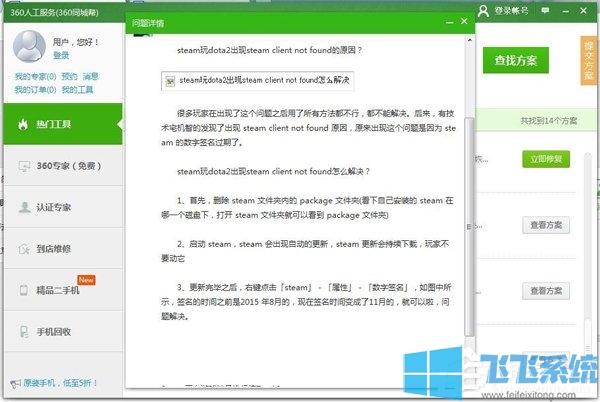
以上就是Win7系统打开DOTA2提示steam client not found的解决方法,大家可以使用上面的方法来修复steam client not found的问题哦。
分享到: